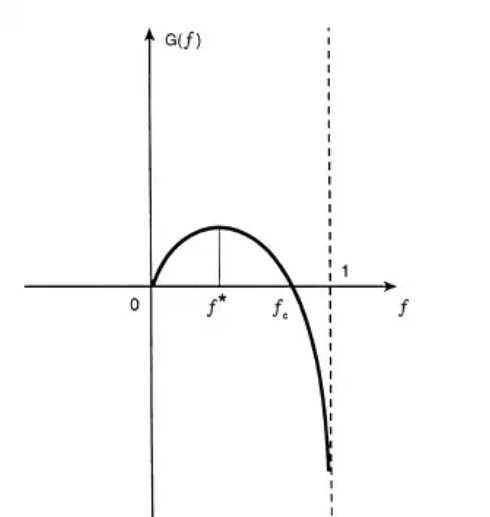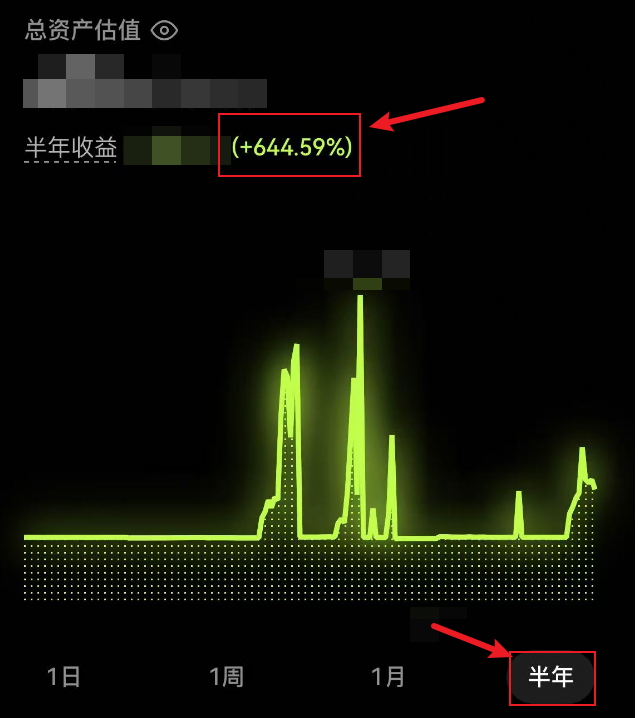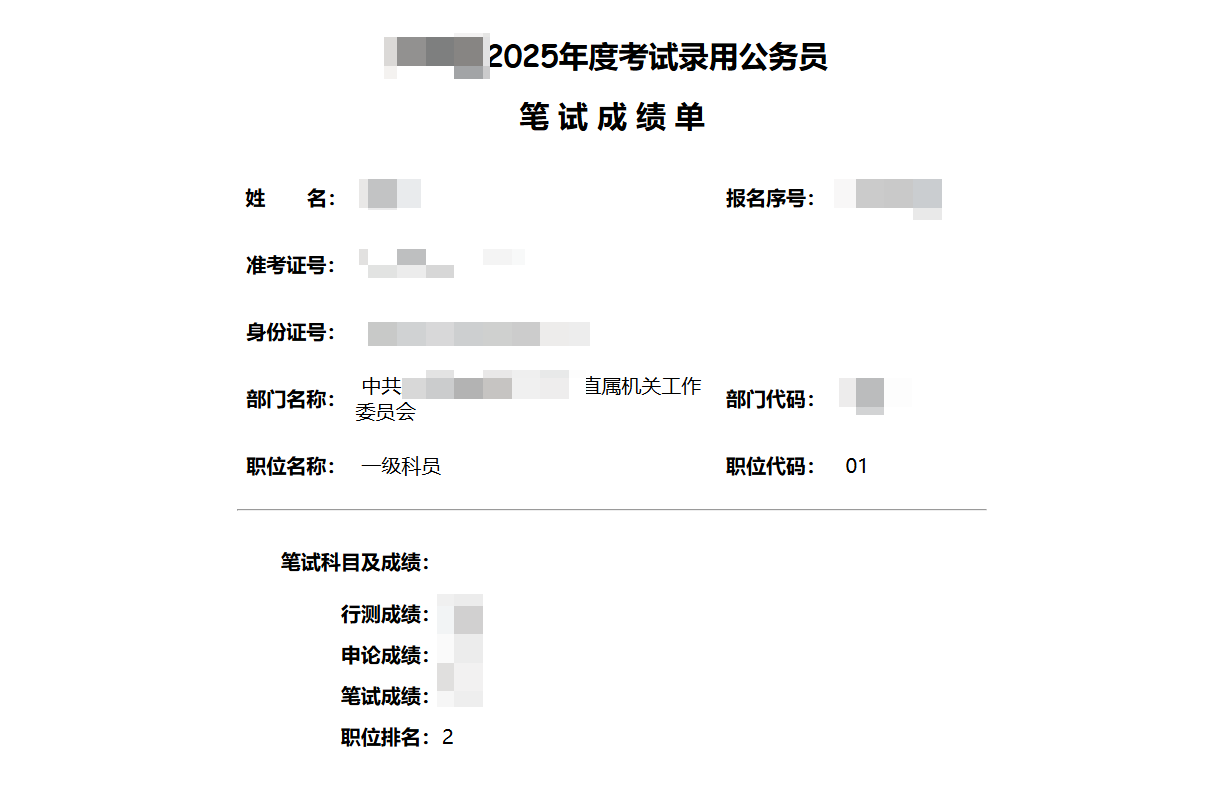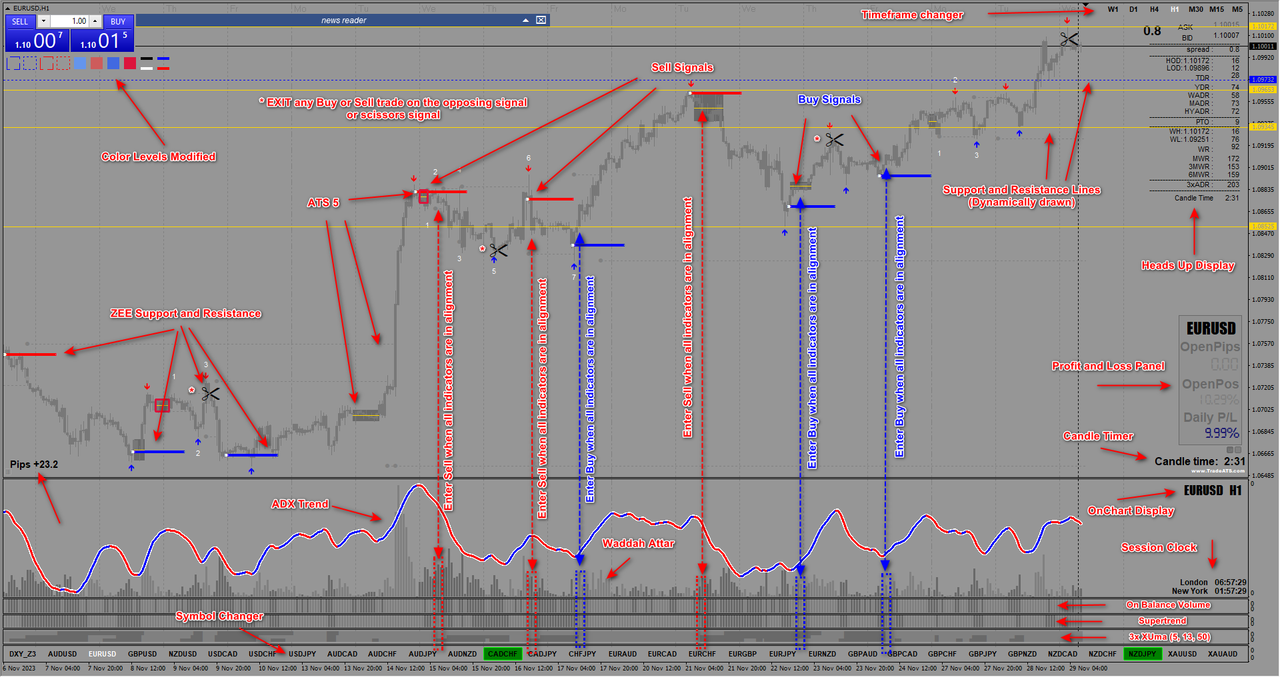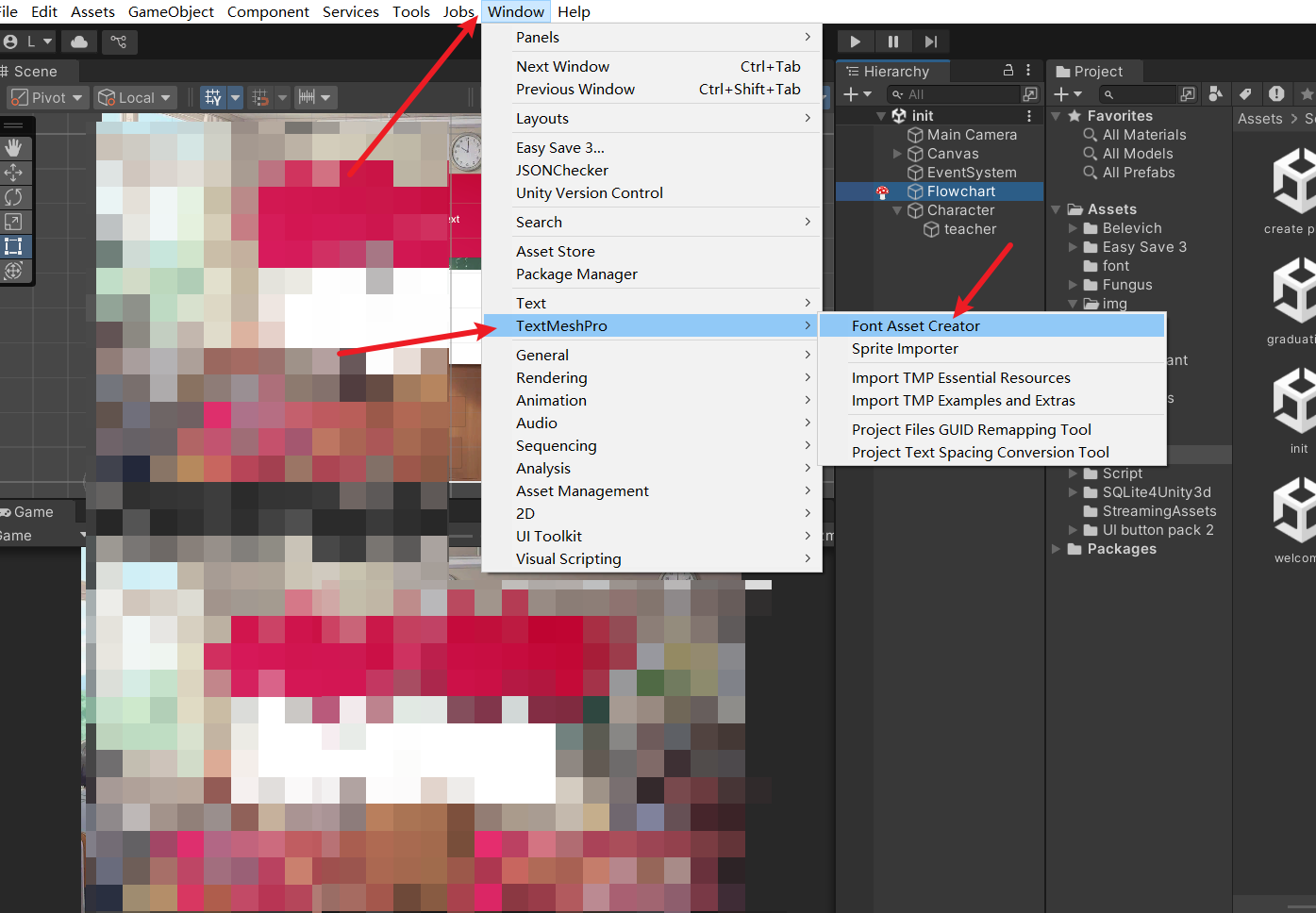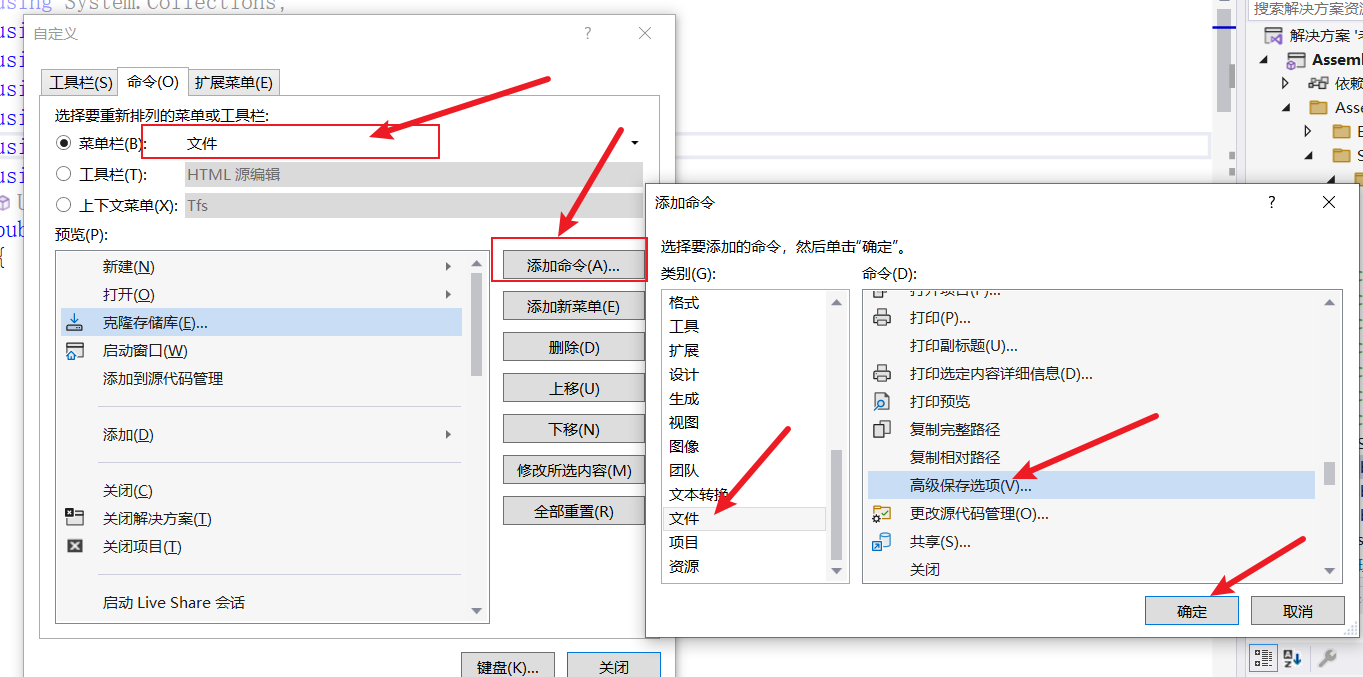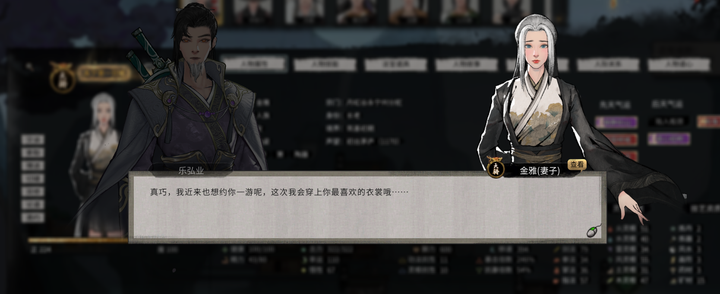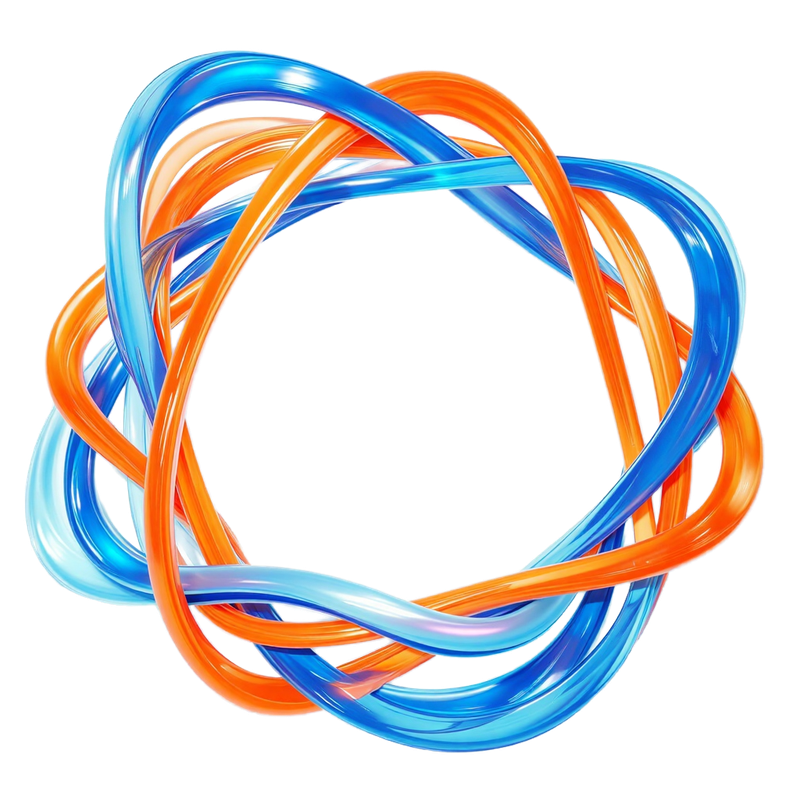经典案例以抛硬币为例子,正反概率都是0.5,即概率为:$$p = q =1/2$$理论上说,如果没有爆仓,每次投入资金都一样,那么一直投,最终会是不亏不赚,总资产基本没多大变化。
具体而言,假设我们初始资产是X_0,X_n表示n次下注后我们的资产,每次下注B_K,用T_K = 1表示第k次下注获胜,用T_k = -1表示下注失败,对于上述符合,对于所有k >= 1,都有:
$$X_{k} = X_{k-1} + T_{k}B_{k}$$
引入初始资金,进一步可以得到:
$$X_{n} = X_{0} +\sum^{n}_{k=1}T_kB_k$$
进一步得到:$$E(X_n) = X_0 + \sum^n_{k=1}E(T_kB_k) = X_0+\sum^n_{k=1}(p-q)E(B_k)$$对于抛硬币,p = q= 1/2,即:$$E(X_{n}) = X_{0}$$
当p > q,即胜率大于输率 ...
半年战绩说是交易系统之一,是针对不同赛道,我有不同的交易手法,这里分享的是加密货币策略
半年收益率有600+%,数值波动一个是回撤,最主要的是我阶段性体现,所以曲线难看
交易思路具体谈交易方法之前,很重要的一点是要明确一个问题:收益和风险是正比关系
这个似乎看起来是个正比关系,但是作为投资者,其实最希望得是反比关系,高收益+低风险,当然,这个在实际交易过程种是不可能的,收益和风险肯定是正比,我们能做的是如何在实际的范围内,把风险降低,尽量扩大收益。所以我的操作如下:
趋势策略确定方向,牺牲时间换取空间博取更高胜率【只是胜率高了些】
收益靠杠杆支撑
风险考分批入场,分散杠杆降低,当然,这个也确实会降低收益
网格式趋势做单,除了有概率吃趋势收益【当然如果完全趋势,收益不能最大化,这个接受了】,还可以吃部分波动收益,用这部分收益抵消方向做反带来的损失
基本思路就是上面的流程,具体用到的指标或者方法,其实都不重要,目前我的策略一个周期差不多3天左右,方向做饭,50%波动都不会爆仓【当然,不是做去挑战这个50%】,收益率一轮差不多是投入资金的15%~40%左右。
最后结果
54942d6f60b41682f85c2b59a4f69f75bf5fac6b5b1bf2e767f7cc467fecb7782aedde4d0aea0a10ba349810cfa1dd2df2651a8ad7d804d7911e9aa2b72cab640d0b4be090e521d47548acf6c1786d17b85ffafbf7925e902f091ea549d52f29e38d163f20e3a85cf7373cec6b631f7a524de8ee5bdb65e31f90a8eb2cf4a31723ccf2aba42e2a435f7edfe3e6a51dffe27651d4f3cdf3f8ebbcf4b979957f6083dc16e18b8d5ad3af2e8269527d4414c4f2e57d3a57df6d90ba7a978b76dc0d5eb1c877b9ae675f1840711c7cd62165d21e199260fb6ce5210dd70608b475e64cb70ce4795f4c041b2fd8d2ab94af5efb33f13aed5568140 ...
好消息进面,坏消息还是第二去年申论分数高,今年却不及预期,不然应该是第一了,这次成绩全靠行测carry,行测的了MVP,申论的评分是3.0。
行测没有上80,可惜了,主要的原因就是常识和政治理论,哈哈哈,一问一个不知道,可惜了。
去年情况笔试面试分数比例:6:4,最后面试没翻过,败北了。
去年还有个趣事,就是资格审查,审查的时候要求备注某个资料的时间,但是发的公告没有备注这个信息,导致现场很多学生审核不通过,需要回去补充资料。
后续的打算
正常准备面试,不打算报班,因为我就是给别人做面试培训的
考上了就正常去工作
如果没考上,应该不会全职考了,先去工作,有机会就去考试
最近抽空把自己的学习资料整理分享部署在这个网站了,有需要的可以看看:笔记分享
不要做外汇的原因
极奇离谱的杠杠率
在国内不被认可,处于灰色地带,不受法律保护的
炒外汇到底合不合法?最高人民法院:外汇交易在一定程度上是合法活动! - 知乎
经纪商可能会跑路
极端离谱的波动率
国内类似外汇合规的市场期货和期权,大部分商品都是和国际接轨的,比如原油、沪金等等,受国内监管,合规安全,而且极端波动更可控些!
外汇市场可以学到什么
我劝大家别参与外汇,不是说外汇一无是处,它也有很多值得学习的内容,比如风控,这么极端的环境,对于风控要求是很高的,其次,最重要的是可以学习到世界各地交易员的交易思路
这里给大家推荐个学习网站:Forex Station | Advanced Technical Analysis Forum
网站的镇站测策略:Beatle’s Trend Trading System
划重点,不是说这个策略可以赚钱,而是可以学习思路,相关内容可以去看帖子,当然,全是英文的,自己翻译
这个策略不是正期望,亏了我几百美金,核心问题是它的信号是动态变化的,比如出现入场信号了,当入场方向和真实走势相反时,它会动态调整入场位置,给你一种入场很准的感觉,但 ...
share
未读
默认字体问题简单说就是中文会乱码,显示为方框,除了中文外,还包含中文符号等等
制作静态字体资源
下载字体
这里推荐使用阿里的字体,免费可商用,不用担心版权问题,这里点击下载:https://ics-static.oss-cn-hangzhou.aliyuncs.com/static/ucan/Alibaba_PuHuiTi2.0.zip
下载地址可能会过期,如果不下载不了,自己网上找一下
下载常用汉字
github、gitee上面有很多常用汉字集合,这里给一个我使用的:常用汉字集: 常用汉字集:常用的汉字集合,TXT文件。Chinese7000中有常用的中文符号和英文符号等
生成资源
在Unity中——>Window——>TextMeshPro——>Font Asset Creator中的Source Font Flie选择添加好的中文字体,在Character Flie中选择常用汉字文件,根据文字数量修改Atlas Resolution,点击 Generate Font Atlas生成。
高级保存选项”是Visual Studio中的一个功能,允许用户在保存文件时指定编码类型和行尾字符。这对于跨平台开发、团队协作或处理遗留代码特别有用
如何开启高级保存选项默认情况下,这个功能可能不会显示在菜单中。以下是启用和使用方法:
添加到菜单:
点击”工具” > “自定义”
切换到”命令”选项卡
选择”文件”类别
添加命令,将”高级保存选项”添加”文件”菜单中
搞定
一些解释高级保存选项允许你选择多种编码格式:
Unicode (UTF-8 with signature) - 带BOM的UTF-8
Unicode (UTF-8 without signature) - 不带BOM的UTF-8
Unicode (UTF-16)
西欧语言(Windows)
中文简体(GB2312)
……
行尾设置可以指定三种行尾格式:
CR LF (Windows风格)
LF (Unix/Linux风格)
CR (Mac风格,现已少见)
最佳实践
Windows项目使用CR LF
跨平台项目考虑使用LF
使用.gitattributes文件 ...
‼️‼️待实盘测试‼️‼️
短线策略的关键短线交易,盈亏比很低,所以对胜率有很高的要求!来看几个常见策略的胜率,胜率数据来源于互联网,没有实际测试,但是感觉也差不多:
策略
胜率
特点
趋势跟踪策略
60%左右
顺势而为,适合趋势明显的市场。收益潜力大,但在趋势反转时可能产生较大损失。
EMA+RSI双核共振
60%
结合EMA(指数移动平均线)和RSI(相对强弱指数)识别入场点,胜率较高,适合1分钟超短交易
反转策略
40%-50%
在市场超买或超卖时反向操作,潜在利润高,但判断错误的概率较大,风险较高。
突破策略
60%-70%
在价格突破关键支撑或阻力位时入场,胜率较高,尤其是横盘时间越长,突破后的空间越大。
剥头皮
60%-70%
利用微小价格波动快速进出市场,胜率较高,但需要极强的纪律性和快速决策能力
区间交易
50%-60%
在价格区间内低买高卖,风险较低,但收益有限
关键位置拐点
55%-65%
在强阻力位或支撑位附近捕捉拐点,胜率较高,但需精准判断
布林带突破
60%
当价格突破布林带上轨时买入,跌破下轨时卖出,适合震荡市场
...
妻子篇初次相遇出生时,在野外闲逛遇到一个天娇大佬,主动送我丹药,然后我仔细一看,原来是本地第一剑修,可惜啊!虽然我们有缘,但是注定没有好结果,我出生自带噬魂剑,后续升级是需要吞噬第一剑修的,我们关系如果很近,后面下不了手,噬魂剑突破不了。接了礼物后,我直接掉头就走了,想着现在好感不多,而且没什么关系,后面吞了她。
但是开局我怎么能打得过这尊大佬,只能吞噬一些小虾米,每隔一段时间就得吞,因此也得罪了很多人,结了很多仇人,每个月月初都被追杀,直到有一天,被一个大佬逮到了,一开始逃跑也失败了,就当我以为要g了,突然金光一闪,来个个天骄身影,然后把我救走了,第一次很震惊,到底是谁?但是我没记住名字,可惜了,以为没有缘分了,但是后面我又被追杀了,这次我终于知道救我的是谁了,是她!第一剑修!我去酒馆打听了她的位置,千辛万苦终于找到她,很奇怪,和她的好感读好像2颗心了,趁热打铁,我把我身上饰品都给她了,终于把好感刷满了,然后和她结婚,她直接就答应了,毫不犹豫,一切都很顺利,我看了看包里的噬魂剑,想了想,罢了,如果你一直是第一剑修,我绝不会为了升级吞噬你的。
妻子很爱我,经常给我送功夫和丹药,也会给我 ...